Email Verification
Skygear allows you to verify your user's email through email verification. To setup:
- Go to Skygear Portal.
- On the left menu, click User Auth, then click User Verification.
- Complete General Settings for user verification and save.
- Enable email verification in Email Verification tab, complete the settings and save.
User verification is available to Skygear Server 1.6.1-6 or later. If you cannot find User verification in the left menu, upgrade your app.
General Settings
When email verification is enabled, skygear will send verification email to user
record email field. After user verify their email, the email_verified
field of their user record will turn into true. Skygear use is_verified
field in user record to identify if a user is verified, is_verified will be
updated based on your setup in general settings.
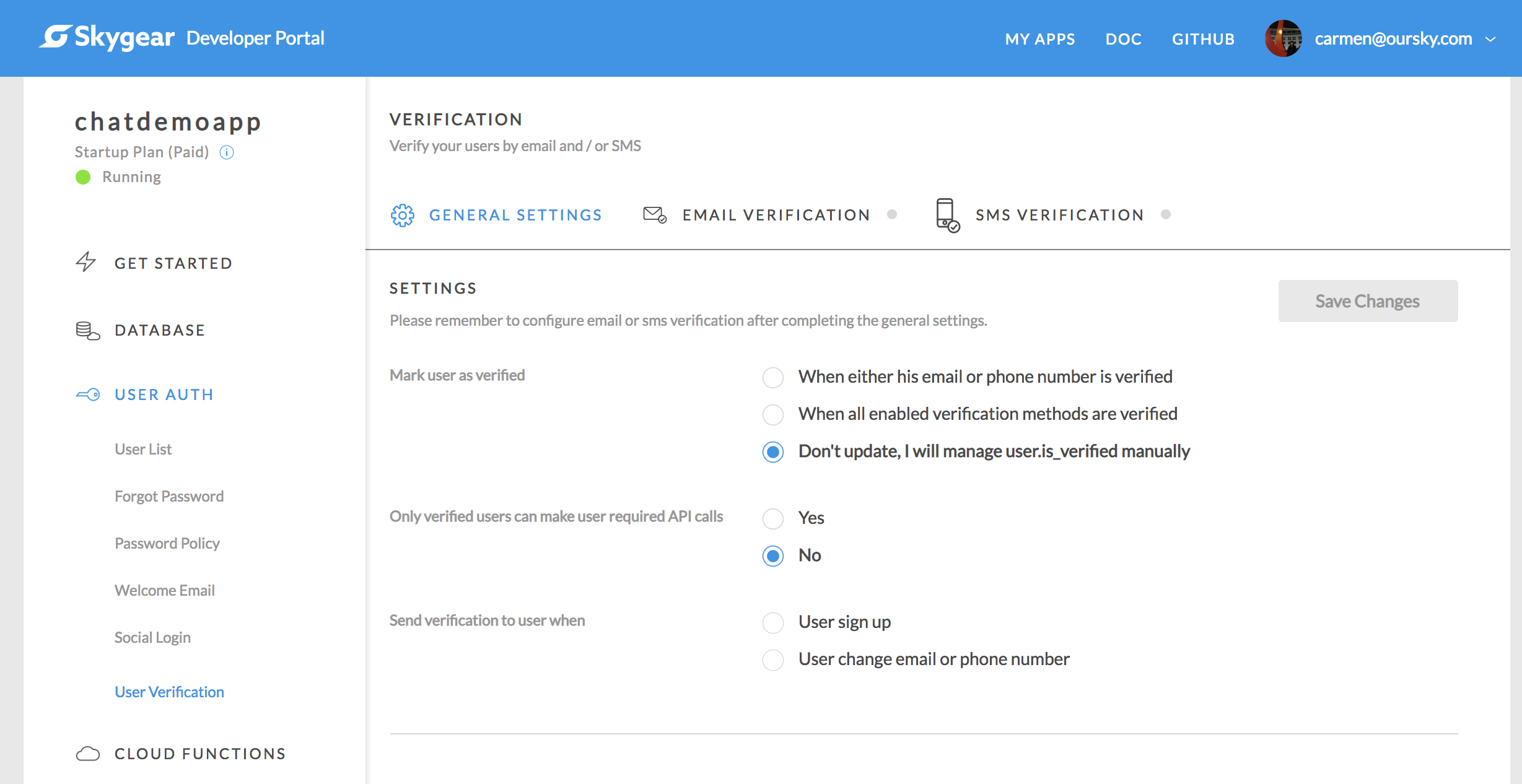
There are three settings in general settings:
-
Mark user as verified - Skygear used
is_verifiedfield in user record to identify if a user is verified. This setting help you to updateis_verifiedin different scenarios. -
Only verified users can make user required API calls - If turns this on, only users whose
is_verifiedistruecan call the user required API. e.g. Record save, user required lambda, etc. -
Send verification to user when
- User sign up - Send verification email when user sign up.
- User change email or phone number - Send verification email when user's email is changed.
- You can also trigger sending verification email in your application by
calling
requestVerification('email')API.
Email Verification Settings
Enable email verification in Email Verification Settings.
You can customize the verification email content, success and error handling here.
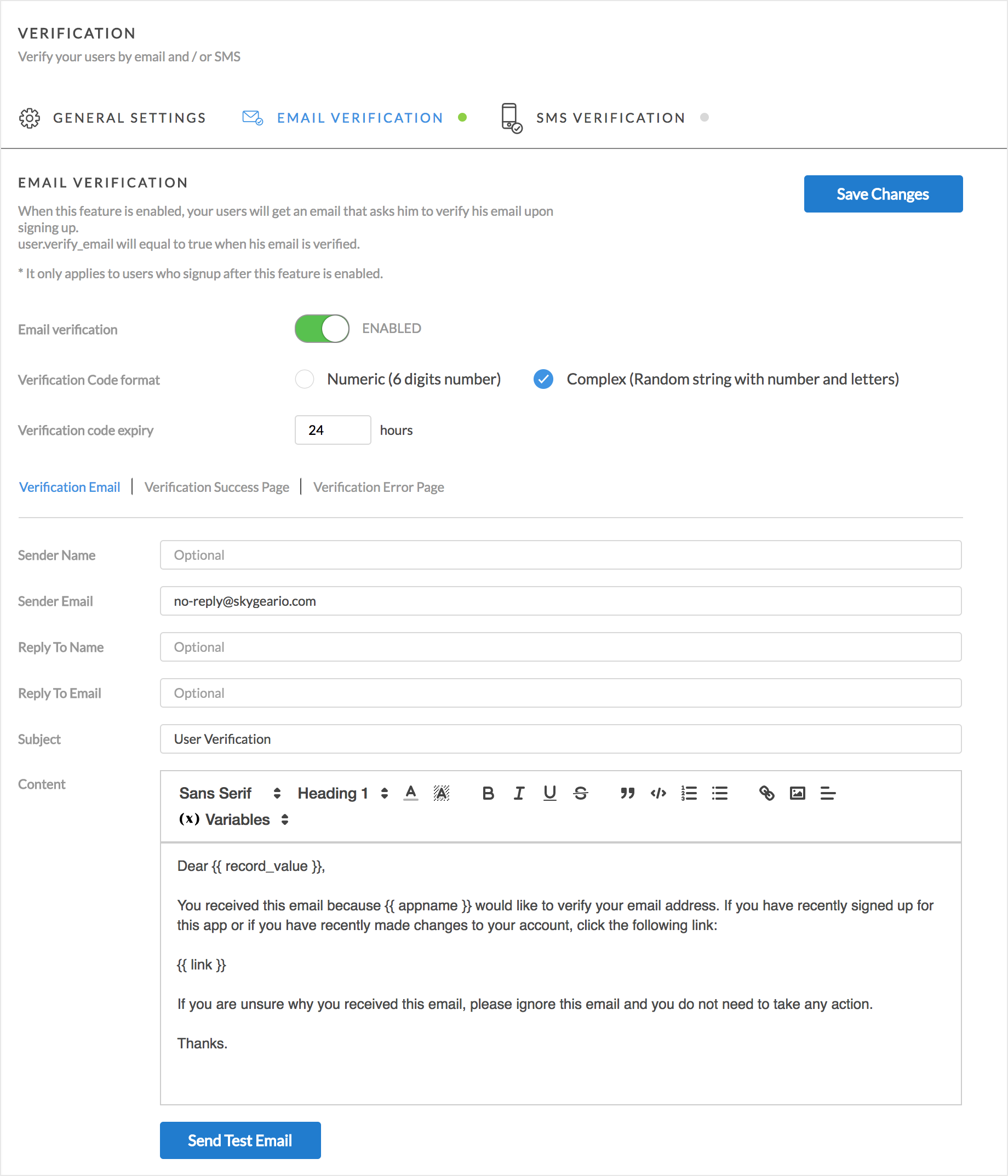
-
Verification Code format
- Numeric (6 digits number) - Suitable for user to input verification
code in your application. You can verify the code by calling
verifyUserWithCodeAPI. - Complex (Random string with number and letters) - Suitable for verification link
- Numeric (6 digits number) - Suitable for user to input verification
code in your application. You can verify the code by calling
-
Verification code expiry - Verification code will be expired in the given hours
Verify via verification link
Verification success page
After user click the verification link in the email and verify successfully. An successful page will be shown and you can customize the page HTML here. To redirect user to another page instead of showing the successful page, please select Redirect URL and input the URL.
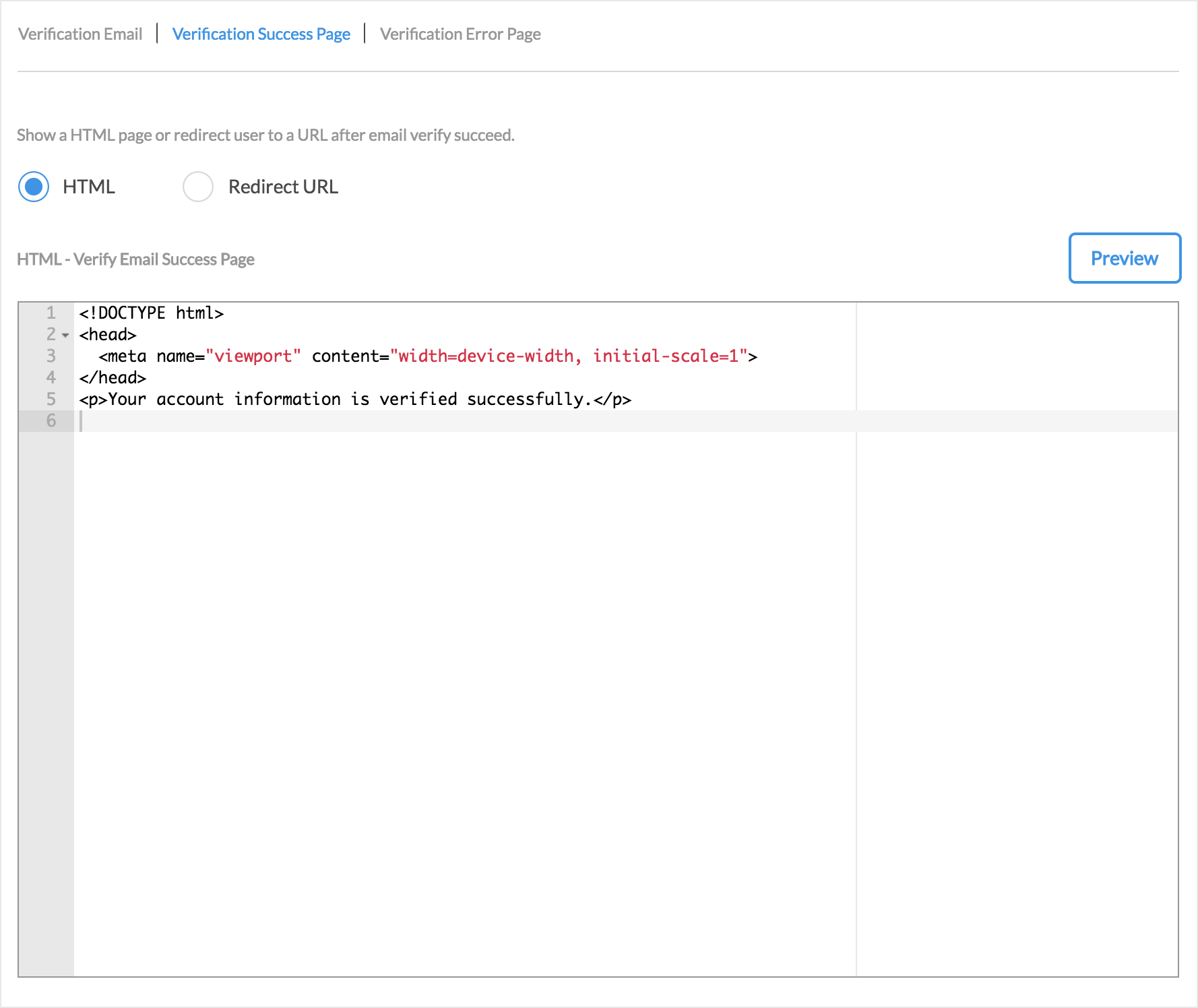
Verification error page
Similarly, if user fail to verify through the verification link. An error page will be shown, you can customize the page HTML in Verification Error Page. To redirect user to another page instead of showing the error page, please select Redirect URL and input the URL.
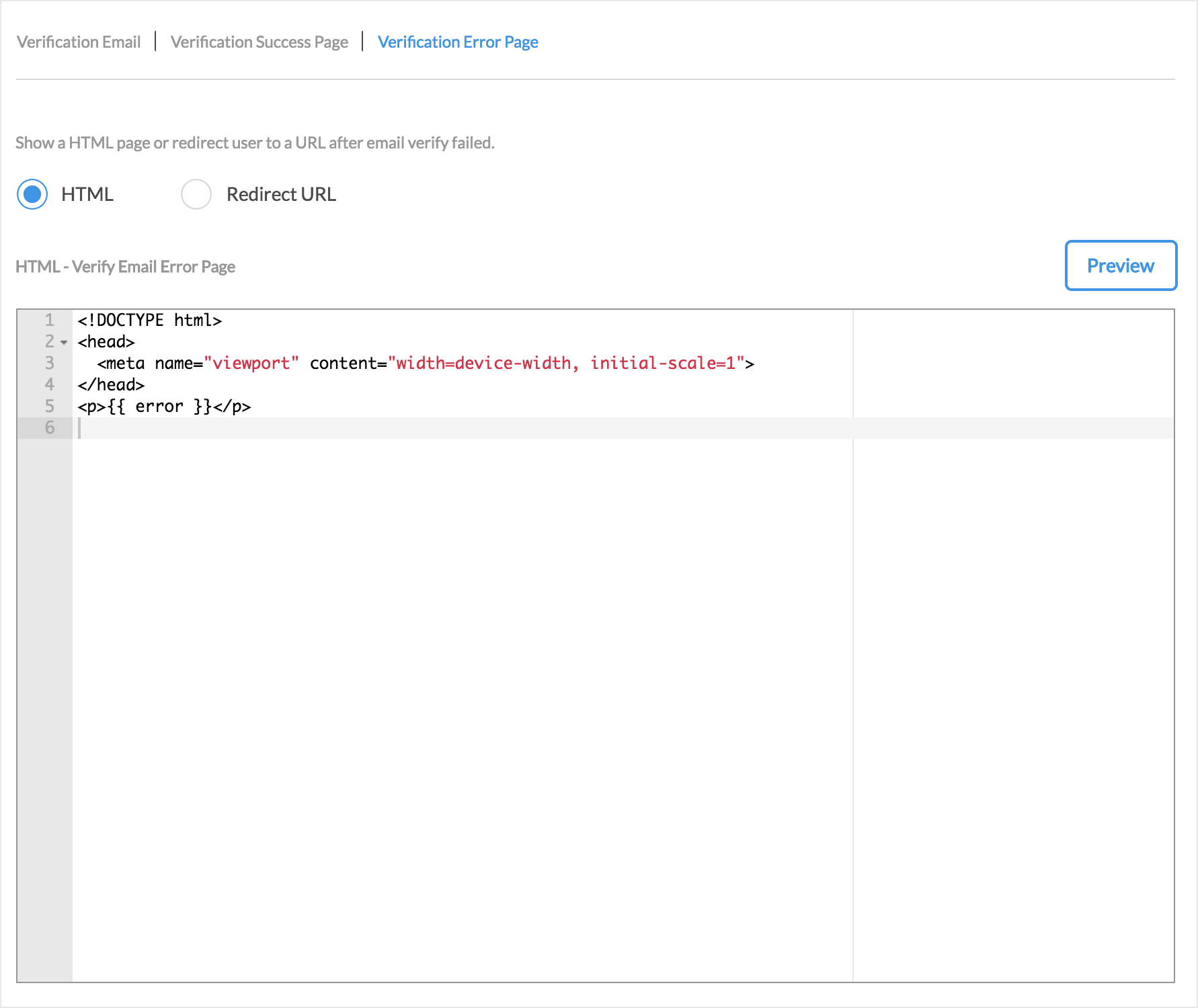
Request verification email API
You can request verification email in your application through API.
Verify email API
Instead of using verification link, you can do the verification in your application through verify API with the verification code.